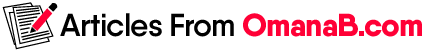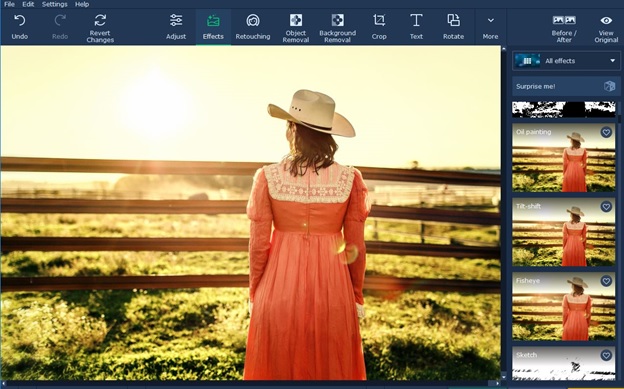In today’s era, every people use digital camera to take photos to have them as memories. Digital cameras add the exact date and time to the photos when it was taken.
Digital camera has the feature to turn off which does not add the date and time to picture. Sometime many people forget to turn off that feature and many people don’t know about that.
Don’t you like to have a feature or anything that helps you to remove that all date and time without cropping it and erasing the entire photo, so that rest of the photo remains unaffected?
This is possible, yes it is right. There are many software that can help you to erase any text or date and time from the photo. The best software among all is Movavi Photo Editor.
Movavi has all tools that are right tools to delete and remove anything from photos with no imperfection and traces. So learning how to REMOVE DATE STAMP FROM PHOTO or any other thing, you have to download the software on your computer.
Download and launch the program and add photos to it
Firstly you have to download the software on your computer. As the download is finished the program will automatically run. Then just launch the program for deleting the date and time from the photos. For that you have to add photos to the program by clicking on the Browse for Images button to open the file using Windows Explorer. Even you can directly drag and drop the photos into the program editing area.
Mark and erase the date stamp or any caption
Then after uploading the photo, open Object Removal menu and then select Brush Tool and paint over the date or text. To make better result you have to highlight the element more precisely. To make it easier you can even use Magic Wand. After selecting the text or date, click on Start Erasing to remove that. If you see any imperfection left on the photo then you can use Stamp Tool to remove that leftover imperfection. This way you can remove any text, caption or even small watermark from photos.
Save the edited picture
After selecting and deleting the text or anything from the photo you have to save the picture, by clicking on Save button. Then choose a name for the photo and the format in which you want to save that photo that are available like PNG, JPEG, TIFF, BMP or any other popular formats, as it supports every formats. So your fresh picture with no date stamp or any text is ready.
So for removing any text or date stamp form the photos just download Movavi Photo Editor and make your photos free from any text and date or any caption.