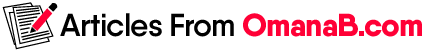The operation of a computer depends on the conditions of use and care for it. The guarantee of durable work of technology depends on timely proper care. It is important for a person to take care of its belongings in order to bring out a better outcome. The mode of use of a computer affects it in an undoubted way. Here are 10 essential tricks to operate a personal computer system more effectively:

- From time to time, the electric power jumps, regardless of whether we want it or not. This can cause a burned monitor or motherboard. To protect your PC from this problem, you should buy an uninterruptible power supply or at least a power filter. This is the permanent solution for such problem.
- The PC connectors have different loops and cables. Connect or disconnect them only when the power is completely turned off. Otherwise, the risk of disability of one of the components of the system, for example, a video card, is higher.
- Turn off the PC in a proper guided way that is, press the START and then SHUT DOWN with the help of mouse or ENTER button on the keyboard. Although in emergency situations it is possible to turn off the PC with the “POWER” button located on the system unit but doing this regularly is not recommended. This can lead to a hard disk failure.
- The PC is a small vacuum cleaner, standing in one place, but collecting all microparticles from the air and dust. Do not eat around the PC, because the chances of dropping liquid or solid particle would increase in this way. There is a possibility to fill the keyboard with tea/coffee. Even if you do not spoil anything, you can blot out. This can harm as well as give an untidy look.
- Rubbish and dust accumulating on the monitor and getting into the system unit requires thorough cleaning. The monitor should be wiped with a cloth (dry) or use a special liquid. Cleaning the system unit is a more difficult task. First, we disconnect all the wires from the power supply, then open the lid and very gently brush the dust with a brush and collect with a cloth. It is advisable to do this at least once a month. Cleaning should not be superfluous near the PC.
- Set the energy-saving mode so that PC equipment is less wasted.
- Coolers (fans) should be lubricated with special oil from time to time. First, we clean the brush and napkin, then remove the sticker and add a drop of oil under it. The sticker must be returned to its original position.
- Every computer repairman knows that once a year it is worth changing the thermal grease on the radiators so that the cooling system does not fail at an unnecessary time. It is the duty of a handler to keep the date in mind.
- Wipe the keyboard.
- The system unit should be cleaned regularly from dust. And most importantly – take care of your PC as it’s your own responsibility.
Author Bio:
Ellen Barkin is a computer Science field in the utmost prominent educational institutions in the centre of the United States. Furthermore, she also offers consultancy for an affordable logo design to all students across the globe.